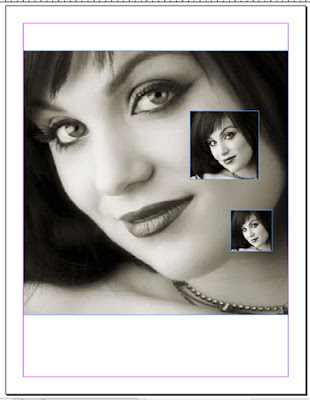Answers to the quiz from the previous
blog entry...
All three images were taken at the same aperture (F/11)
Examples A and C were taken with the 24mm lens
Example B was taken with the 100mm lens
What I hope to have shown here are:
- At the same magnification (subect size is the same), focal length has no bearing on depth of field. Same DOF with a short lens or a long lens. Aperture and magnification are the factors that affect Depth of Field.
- Perspective is determined by camera to subject distance. A long lens doesn't compress a scene. A shorter lens doesn't expand a scene.
You set up your camera-to-subject distance to give you the perspective you want and then you select the lens (focal length) that fills your frame at that working distance.
If you want to be two inches from your subject you are forced to use a short lens (a long lens can't focus that close and its field of view is too narrow) and you get that wide open/expansive perspective. But that perspective is not because of the lens. Think of it this way... A short lens ALLOWS you to get that expansive perspective feel because you can work close to your subject. But it doesn't create that perspective.
- Using a shorter focal length lens does give greater depth of field **IF** you don't move in closer to make the subject larger. The part after the IF is often missed/dropped/forgotten when people talk about ways to increase depth of field. Remember... Magnification and Aperture, not focal length.
Note that the image quality in Example C is lower than in A and B. It is kind of grainy and the star on Wonder Woman's forehead is not quite as crisp. That is because I enlarged a very small section of the full frame to match the angle of view of the longer lens. Here is the full frame image that Example C was cropped from (Examples A and B were already shown as full-frame).

Going back to the Quiz examples, A was taken with a 24mm lens and B was taken with a 100mm lens. That accounts for the different angles of view. The 24mm lens takes in a wider angle of view and you see more of the background. What changed between the two images (besides the lens used) is the distance between the camera and the Pez dispensers. I moved the camera closer for the 24mm image to try to get the Wonder Woman dispenser about the same size (same magnification) in both images. By moving in closer with the 24mm lens the perspective changes because the relative distance between the items in the scene is increased. The 100mm image looks more compressed because it was taken from further away (not because of the longer focal length lens).
Both were taken at f/11. The magnification of the main subject in both images is about the same. At the same aperture the depth of field is about the same, despite the difference in focal length (24mm vs 100mm).
We are always told that a shorter focal length lens gives more depth of field. But the above examples seem to show the same depth of field for two very different focal length lenses. Does a shorter focal length lens give more depth of field? Yes. When the magnification changes.
That brings us to Example C. This image is also taken with the same 24mm lens at the same f/11 aperture. But now the depth of field looks greater. Why?
In this example the camera was moved back to the same position as it was in for the 100mm image and a small part of the image was cropped to the same field of view as the 1oomm image. Now the depth of field is greater (the subject was not magnified as much in camera). Also note that the perspective is the same as the 100mm image (because the camera to subject distance is the same).
So now the depth of field is greater, but quality suffers due to having to enlarge the image. With the relatively grain-free quality of low-ISO digital the quality loss is not as detrimental to the image as I would have imagined. In film, such a severe crop might not work out so well.
Bottom line... yes, you will get more depth of field with a shorter focal length lens if you are magnifying the subject less. So, if the camera and subject are the same distance with a 100mm lens and a 24mm lens the 24mm lens will have greater depth of field. But the subject will be much smaller with a lot of periphery in the image. If you moved in closer with the 24mm lens to get the same subject size and to eliminate the periphery you will then get the same depth of field.