Here is a hint to go with the previous blog entry on Resolution.
The same three samples that were included in that post have been placed into a page layout program (Adobe InDesign) for printing. The two smaller ones were not resized after placing. The larger one was shrunk to about 2% of its original size because it came in so large.
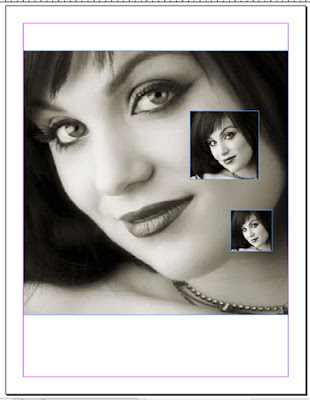
The smaller of the three is the 300 dpi version. The medium size one is the 180 dpi version. The large background image is at 1 dpi (print size is 350 inches x 350 inches, that's why I had to scale it down so much to fit on the page). The 300 dpi version prints at 1.167x1.167 inches and the 180 dpi version prints at 1.94x1.94 inches. Of course, any of them can be scaled to print at the same size (and resolution) within the page layout program. All of the files have the exact same pixel dimensions and quality. But it is much easier to start out with the image having an appropriate dpi rating embedded in it so it doesn't come in at 300 inches wide.
But on screen (as in the previous entry) they are exactly the same.
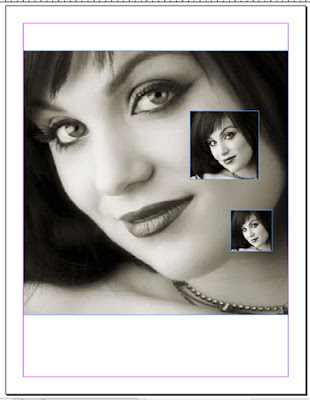
No comments:
Post a Comment
Note: Only a member of this blog may post a comment.